
Jigsaws
Sounds
Video
Custom Shows
vba code
NaviSlides
Games for teachers
Bullets
Triggers
Security
Flash Cards
Multiple Instances
PowerPoint 2007
Mail Merge
Random events
Animation
Hyperlinks
Set spellcheck language
Zoomit
An answer on the Newsgroup from TAJ Simmons put me on to a program called Zoomit. It's free and you can get it here
As you might expect Zoomit allows you to zoom into a slide with the mouse wheel and also pan. This is neat but I don't really need to do this often.Lots of people do seem to want this though and you might be one of them!
Zoomit has another trick up its sleeve though and this is really useful.
You probably know that you can get a pen with a right click or Ctrl P during a show and draw on screen to illustrate points. Very useful but the pen is limited (in the latest version it won't even draw straight lines!
You can call a draw function in Zoomit (Ctrl 2 by default) that can draw straight lines and MUCH more.
Functions
Colour - press r,g,b,o,y to change the pen to red, green, blue, orange or yellow
Pen width Ctrl key / left mouse button and wheel to increase / decrease width
Straight Lines - SHIFT
Draw a rectangle - Hold down Ctrl
Draw an oval / circle - Hold down TAB
Draw an arrow - Hold down Ctrl + Shift
Type in TEXT "T" key
Examples
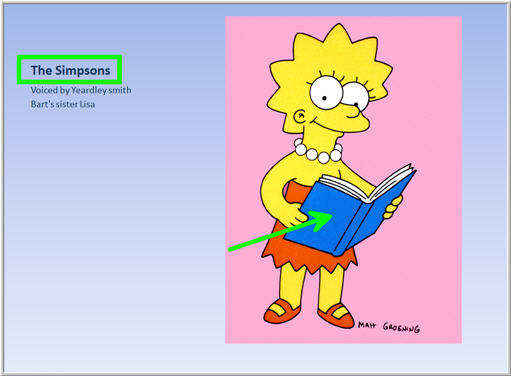
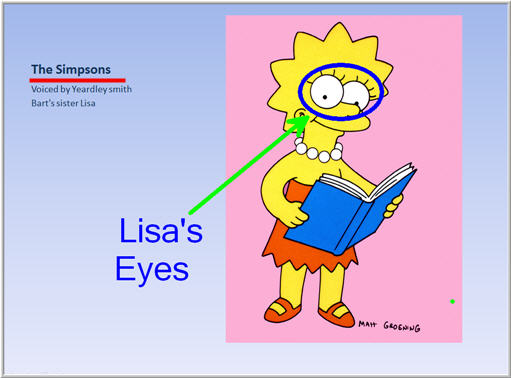
There's no option to retain the annotations butyou can save a jpg (CTRL +S). Zoomit works in all applications not just PowerPoint and can also be used in Kiosk Mode or "show in a window"
Three Trick Pony
Yep, there's more. Zoomit has a built in break timer which can even be semi tranparent and sound an alarm when you're ready to start!
Articles on your favourite sport
Free Microsoft PowerPoint Advice, help and tutorials, Template Links
This website is sponsored by Technology Trish Ltd
© Technology Trish 2007
Registered in England and Wales No.5780175
PowerPoint® is a registered trademark of the Microsoft Corporation